When I was convinced that the Phase One P25+ was the right back for me I have to confess my Photoshop skills were a little rusty, so the thought of learning another software package seemed daunting. Chris Ireland spent some time with me going through the basics when he delivered my camera and I could see straight away how powerful Capture One was.
After spending some time learning with Capture-U it soon became obvious that I was going to use this software more and more. The batch capabilities were great for my portrait business, bulk editing hundreds of files with sophisticated parameters from my Nikon D700 files producing fantastic JPEGs for uploading to my lab. The quality of its processing for my landscape photography files was amazing, squeezing every last drop of detail from the huge files with ease. I even use it now for the mini Leica I bought for doing recce's and the difference in detail that Capture One can draw from these files compared to other packages is staggering.


When shooting commercial work, being able to shoot tethered directly into Capture One Pro makes all the difference to getting the shot right first time especially with great features like 'overlay' and the powerful colour editing tools which are quire staggering. Recent improvements in the software are much appreciated and it's obvious that the developers are putting lots of time and energy into maintaining its lead as the best raw file developing software.

I have taken the time to compare results from Capture One against other software and am still convinced that it produces the best results by far, but don't take my word for it, there are many reviews out there by experts that back up my opinion.